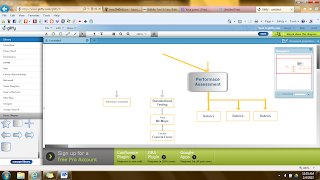MedMyst is an “interactive
learning adventure” that teaches science students the scientific method and
biology. I would use this in a middle school science classroom. I have never
had an easy time learning science myself, and the use of this tool would have
helped me greatly. I learn much faster when I get wrapped in a story and the
lesson is so much a part of it that I don’t realize I am learning.
“In MedMyst:
Reloaded and MedMyst: Original students use the scientific method
and science process skills to investigate infectious disease outbreaks.”
The student becomes part of the story with MedMyst and it makes it
interesting as they are solving problems in a fun way.
Instead of just learning the scientific method in a lecture and having to
repeatedly write it down to learn it, students can learn it through the Disease
Defenders MedMyst game. The student is given a choice of ‘training’ with an epidemiologist,
microbiologist, or veterinarian and help solve an infectious disease outbreak
using the scientific method.
I have played a couple of the games on the Web Adventures site by RICE
University and found them extremely engaging and captivating. I was able to
move around the game like it was a virtual world and make decisions that affected
the outcome.
I would use this as a center in the classroom or as a full lesson if the
resources were available for the whole class to use a computer. The website
even gives the learning objectives that correlate with each game and has
printable worksheets available as supplements to the game, along with
assessment options.