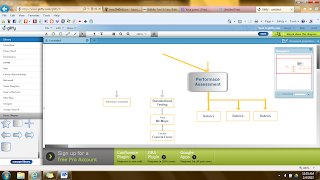How does technology create
student engagement and collaboration?
Using technology as a tool for learning fosters student engagement
and collaboration because when you link
something they already know and are comfortable with to new material it makes
learning more enjoyable (Malloy, 2011).
A student can choose how they learn and present their work in a way that
utilizes their skills. A creative student can create an online storybook and an
auditory learner can create a song about a subject.
During 12th grade English class, we studied Beowulf. We were able to
choose how we were going to present the story to the class in groups. I was
excited to complete the project when we decided to create a
"storybook" on PowerPoint using pictures created with Paint. We added audio elements to the slides
and moving text. After watching the
storybook my group had created, I connected with the Beowulf more and was
excited to give the rest for the class a chance to understand the story without
the apprehension of reading a long, difficult book. This is a good example of
active (inquiry based) learning as we had involvement in choosing the way we
were going to present and teach the story (Maloy, 2011).
During my teacher observations at a local elementary school I
witnessed technology used in most of the classrooms I visited. The civics class was creating a business plan
in groups and they each had an iPad to use in class to research products and
prices. The teacher explained that since she given access to iPads for her
lessons, the students seemed more engaged and excited about the work.
The math teacher used her smart board to project the image on her
computer to the board and was able to write on the smart board with an erasable
smart pen. This allowed her to illustrate math problems in multiple ways for
the students.
The English teacher had a laptop on each child's desk for them to
write their research papers on Greek mythology. This allowed the students to do
research as they wrote their papers. Those who did not complete the assignment
in class were able to complete it at home and submit it on a website called
Angel for grading. This allowed the student to take time and care with the
paper instead of rushing it.
Tech Tool
http://digitalstorytelling.coe.uh.edu
is a great resource for teachers who want to incorporate digital storytelling
into their lessons.
"Digital Storytelling is the practice of using computer-based tools to
tell stories. As with traditional storytelling, most digital stories focus on a
specific topic and contain a particular point of view."
The website features
web 2.0 tools such as wikis, podcats and blogs along with a desription and how
to use the tools.
I
found some great downloadable Powerpoint presentations that I was able to save for future use.
Chapter
Summary
During my 19 years as a student I haven't known anything but having
technology in the classroom. I have witnessed a change from five basic computer
shared between the whole school, to a couple in each classroom, to enough iPads
for each student and an interactive smart board for the teacher. I can remember the majority of the projects I
completed using a computer, but I can barely remember the work and projects
done without one.
For me, computers have become a safety net. I now feel uncomfortable
if I cannot access technology, be it my computer, cellphone, or e-reader. I
feel lost if I cannot look up an answer to every question that crosses my mind
with the swipe of my thumb across my cellphones Swype keyboard.
If I am away from home and wonder about something while walking
along the street, the question does not have to be put on hold only to be
forgotten before I can look it up in a book,. I can simply reach into my pocket
and within a few seconds I can satisfy my curiosity. Technology has put me in
control of my own learning and allowed me to share my knowledge with others.
This gives us access to unlimited points of view and access to a single answer
in multiple forms best fit for our learning styles. I can watch, listen to, to
interact with the works of Shakespeare instead of simply struggling through a
book.
Maloy, Robert
W.. Transforming learning with new technologies. Boston: Pearson/Allyn
and Bacon, 2011. Print.